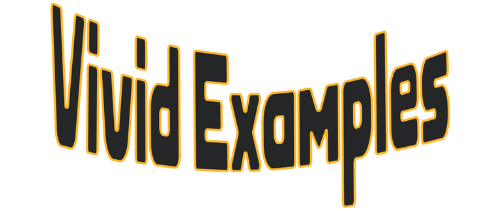Icons are essential for any digital art blog. They make navigation easy and improve the overall design. They aren’t just decorative; they help visitors find what they need quickly. For a digital art blog, icons also highlight your creativity and reflect your artistic style. Choosing the right icons will make your blog more organized, visually appealing, and easier to explore. Let’s go through some of the best icon ideas and how you can use them effectively.
icon ideas for digital art wordpress blog examples
Home Icon 🏠
The Home Icon 🏠 is the most basic but important. It leads users back to the homepage with one click. A house icon is the simplest option. If you want something more creative, try using a paintbrush or palette icon to reflect your artistic vibe. This small touch can make your blog feel more personalized and unique, connecting it to your content.
About Me Icon 👤
For the About Me Icon 👤, a profile icon or an artist silhouette works perfectly. This section is all about your story, so the icon should feel personal. Visitors will recognize it as the place where they can learn about you. Keep it clear and friendly, as this icon sets the tone for how you introduce yourself.
Gallery Icon 🖼️
Your Gallery Icon 🖼️ is where you showcase your best work. An art frame or camera icon is a great choice. These icons instantly tell visitors that this section is your portfolio. It helps guide their attention directly to your digital art. Make sure this icon stands out and is easy to find on your site.
Pencil or tablet icon ✏️
If your blog offers Tutorials or a learning section, a pencil or tablet icon ✏️ is the perfect symbol. These icons represent creativity, design, and learning. When users see them, they’ll immediately know it’s a resource section with helpful tips or how-to guides. The simpler the icon, the better the experience for your visitors.
Contact Icon
For the Contact Icon ✉️, use an envelope. This is one of the most recognizable symbols. Visitors will immediately know it’s for reaching out to you. If you prefer a modern touch, a chat bubble icon is also a great option. Either way, the goal is to make contacting you as simple as possible.
shopping cart icon 🛒
.If your blog includes a Shop Section, a shopping cart icon 🛒 is an obvious and effective choice. You can also use a price tag icon for something different. This icon lets users know where to buy digital prints, art brushes, or other products. Keep it clear and consistent with your blog’s style so it blends seamlessly.
Social Media Icons 📷
Social Media Icons 📷 are essential for connecting with your audience outside your blog. Use custom icons for Instagram, DeviantArt, or Pinterest to add a personal touch. Make sure they match your overall theme and design. Visitors are more likely to follow you if the icons are visually appealing and easy to find.
Cloud icon with a downward arrow ⬇️.
Lastly, if you offer free downloads, use a cloud icon with a downward arrow ⬇️. It’s a clear, universal symbol for downloadable content. Visitors will understand right away that they can get free resources like brushes, templates, or wallpapers. Keeping this icon simple ensures it doesn’t confuse users.
How to Use Icons Effectively?
When adding icons to your blog, remember that simplicity is key. Complex designs can confuse visitors and make the site look cluttered. Stick to minimal, modern icons that match your blog’s theme. Consistency is important—choose one style for all icons, whether it’s flat, outlined, or 3D. This creates a cohesive and polished look.
Color is another key element. Match your icons to your blog’s color palette. Too many colors can be distracting, so keep it balanced and subtle. Finally, use high-quality, scalable formats like SVG or PNG. These formats look sharp on any device and improve the user experience.
Where to Find Icons?
You don’t have to create icons from scratch. Several resources offer high-quality icons for free or at affordable prices. Flaticon and Iconscout have extensive libraries of ready-to-use icons. Canva is another great option for creating custom icons that fit your blog style. If you want something truly unique, design your own using Procreate or Adobe Illustrator.
Icons are essential for making your digital art WordPress blog look professional and easy to navigate. They guide visitors, improve user experience, and reflect your creative style. Simple, consistent, and high-quality icons can make a big difference in how your blog feels. Take the time to choose the right ones, and your blog will look polished and stand out from the rest.
Need help picking or designing icons for your blog? Just ask!