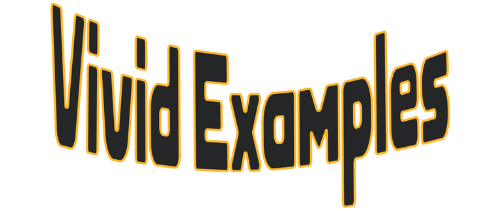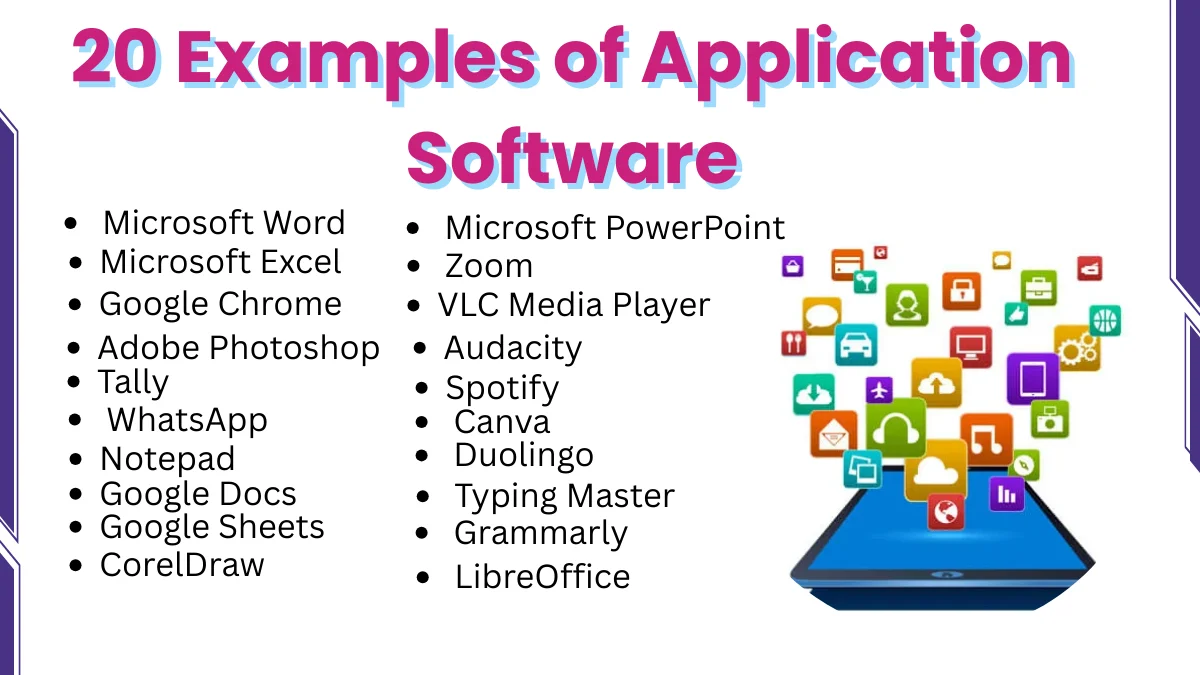Examples of application software are Microsoft Word, Microsoft Excel, Google Chrome, Adobe Photoshop, Microsoft PowerPoint, and more.
Application software helps people do specific tasks on a computer. It is different from system software. System software runs the computer. But application software helps users work, play, or study.
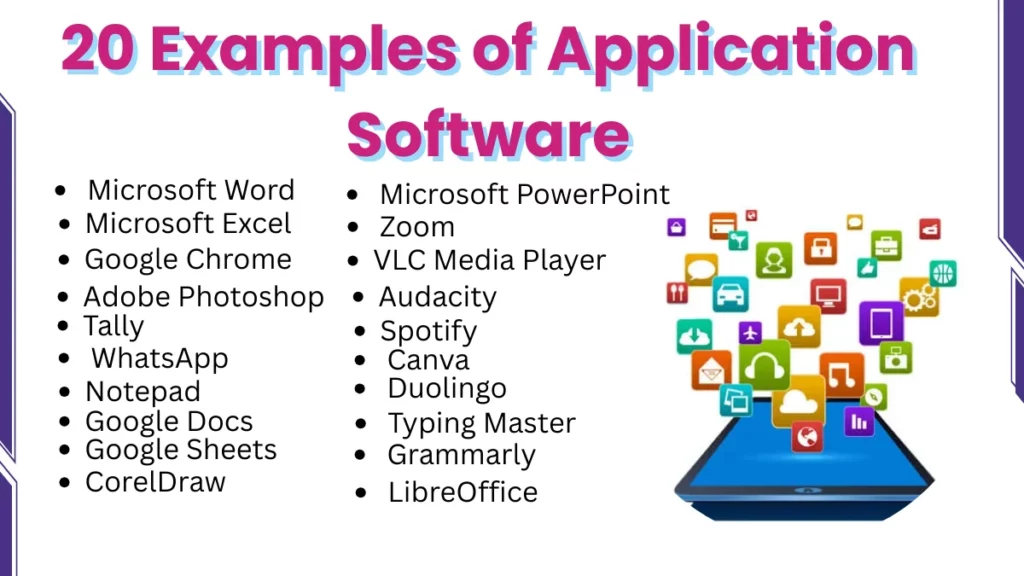
Examples of Application Software
These are some common examples of application software:
1. Microsoft Word
Microsoft Word is a word processor. It helps you type letters, notes, and assignments. You can change the font, size, and colour of your text. You can add pictures, tables, and page numbers. Many students use it for writing homework and projects. Teachers also use it to create question papers and handouts.
2. Microsoft Excel
Microsoft Excel is a spreadsheet program. It works with numbers and formulas. You can make tables, do calculations, and create charts. It helps you keep records of marks, expenses, and data. Offices and banks also use Excel for reports and accounts. Students use it in computer labs and math projects.
3. Google Chrome
Google Chrome is a web browser. It helps you connect to the internet. You can search for information, open websites, and watch videos. Students use it for online classes and research. It also allows you to install useful extensions like dictionaries or grammar checkers.
4. Adobe Photoshop
Adobe Photoshop is used for photo editing. It helps you fix photos, remove backgrounds, and add effects. Designers use it to make posters, banners, and social media posts. Students use it in graphic design classes or for creative school projects. It needs practice, but it gives great results.
5. Microsoft PowerPoint
PowerPoint helps you create presentations. You can make slides with text, images, charts, and videos. It is useful for school presentations and seminars. You can also add animations and slide transitions. Both teachers and students use PowerPoint for lectures and assignments.
6. Zoom
Zoom is a video conferencing application software. It helps you join online classes and meetings. You can see and talk to others using audio and video. You can also share your screen or use the chat feature. Zoom became very popular during COVID-19. Many students still use it for online learning.
7. VLC Media Player
VLC is a media player. It helps you play video and audio files. It supports many file formats like MP4, MP3, AVI, and more. It is simple and free to use. You can use it to watch videos or movies or listen to music. Many students install it on their laptops.
8. Tally
Tally is accounting software. It helps keep records of money, sales, and purchases. Businesses use it to create bills, check stock, and manage payroll. Commerce students learn it as part of their studies. It is useful for people who want to work in finance.
9. WhatsApp
WhatsApp is a messaging application software. You can send text messages, voice notes, pictures, and videos. You can also make voice and video calls. Students use WhatsApp to create study groups. It helps share notes, ask questions, and stay in touch with classmates.
10. Notepad
Notepad is a simple text editor. It allows you to write and save plain text. It is useful for writing quick notes or making simple to-do lists. Programmers also use it to write code in HTML, CSS, or JavaScript. It opens fast and does not use much memory.
11. Google Docs
Google Docs is an online word processor. It lets you write, edit, and share documents. It saves your work automatically, so you don’t lose anything. You can invite your friends or classmates to edit the same file with you. Students use Google Docs for group assignments, class notes, and essays. It works well on both mobile and computer.
12. Google Sheets
Google Sheets is an online spreadsheet program. It is similar to Microsoft Excel. You can enter numbers, use formulas, and create charts. Many people can work on one sheet at the same time. Students use it for school projects, mark sheets, and collecting data. It is free and easy to use from anywhere.
13. CorelDraw
CorelDraw is a graphic design software. It helps you create logos, posters, and business cards. It uses vector graphics, so the images stay sharp even when zoomed in. Designers use it in printing, advertising, and packaging. Students who study art or computer graphics often use CorelDraw in their class projects.
14. Audacity
Audacity is a free audio editing software. You can record sound, cut clips, and remove noise. It supports many audio formats like MP3 and WAV. Students use Audacity to make podcasts, voice recordings, or audio presentations. It is simple, powerful, and available for Windows, Mac, and Linux.
15. Spotify
Spotify is a music streaming application. It lets you listen to songs and podcasts online. You can search for music by artist, album, or mood. You can also create your own playlists. Students use Spotify to relax, stay focused, or enjoy music while studying. It works on both phones and computers.
16. Canva
Canva is an online graphic design software. It helps you make posters, slides, social media posts, and flyers. It gives you ready-made templates to make your work easier. Students use Canva for creative school projects and presentations. It is free, simple, and fun to use.
17. Duolingo
Duolingo is a language learning app. It teaches you English, Spanish, French, and many other languages. It uses games, quizzes, and small lessons to make learning fun. You earn points as you complete levels. Students use Duolingo to improve their language skills at home or in class.
18. Typing Master
Typing Master is typing practice software. It helps you type faster and more accurately. It gives you lessons, tests, and tips to improve. You can track your typing speed and see your mistakes. Students use Typing Master to build strong keyboard skills for exams, schoolwork, and future jobs.
19. Grammarly
Grammarly is a writing assistant. It checks your spelling, grammar, and punctuation. It also gives suggestions to improve your writing. You can use it in Google Docs, emails, and messages. Students use Grammarly to write better assignments and avoid mistakes. It helps you learn correct English.
20. LibreOffice
LibreOffice is free office software. It includes programs like Writer for documents, Calc for spreadsheets, and Impress for presentations. It works like Microsoft Office but doesn’t cost anything. Students and teachers use LibreOffice to type reports, calculate data, and create slides. It is a great choice for schools and home use.