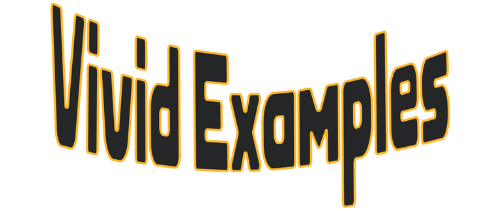This Normality Calculator uses the normality formula to determine solution concentrations based on equivalent weight. Don’t worry, you don’t need to memorize complex equivalent weight calculations! Just enter your mass, equivalent weight, and volume values, and we’ll handle the mathematics.
The calculator automatically processes normality calculations using the standard formula: Normality = Mass of Solute / (Equivalent Weight × Volume). Whether you need to prepare acid-base solutions or analyze redox reactions, this tool makes analytical chemistry accessible to everyone.
Normality Calculator |
Who Can Use This Calculator?
This essential tool serves students, professionals, and researchers who work with chemical solutions and titrations.
Analytical Chemistry Students College students use this for quantitative analysis laboratory experiments. It helps them understand equivalent weight concepts without complex calculations.
Laboratory Technicians Quality control labs prepare standard solutions for analytical testing procedures. Clinical labs analyze biological samples using normalized acid-base solutions.
Pharmaceutical Scientists Drug manufacturers prepare precise concentrations for medication formulation processes. Research chemists standardize reagents for consistent experimental results.
Environmental Analysts Water treatment facilities monitor solution concentrations for regulatory compliance standards. Environmental labs test contamination levels using standardized analytical solutions.
Chemical Engineers Process engineers calculate solution strengths for industrial chemical manufacturing. Production specialists monitor reaction conditions using normalized reagent solutions.
Benefits of Using This Calculator
The normality calculator offers significant advantages that streamline analytical chemistry procedures and education.
Instant Precise Calculations Manual normality calculations involve multiple steps and potential arithmetic errors. This calculator delivers accurate results within seconds of data entry.
Eliminates Mathematical Errors Complex equivalent weight calculations often confuse students and professionals alike. Automated processing ensures reliable normality values for critical applications.
Multiple Unit Options The calculator accepts various mass and volume units automatically. This flexibility accommodates different laboratory measurement systems and international standards.
Educational Support Students visualize relationships between mass, equivalent weight, and solution volume. Understanding analytical chemistry concepts becomes easier with immediate feedback.
Laboratory Efficiency Technicians save valuable time during solution preparation and standardization procedures. Research productivity increases when calculations become streamlined and error-free.
Step-by-Step Instructions
Follow these straightforward steps to calculate solution normality using this reliable online tool.
Step 1: Access the Calculator Interface Navigate to the Normality Calculator section on the webpage. The input fields will appear ready for your analytical data.
Step 2: Enter Mass of Solute Type the solute mass value in the “Mass Of Solute” field. This represents the amount of chemical dissolved in your solution.
Step 3: Select Mass Units Click the dropdown menu next to the mass field. Choose “grams (g)” or other appropriate mass units for consistency.
Step 4: Input Equivalent Weight Enter the solute’s equivalent weight in the designated field. Calculate this by dividing molecular weight by valence number.
Step 5: Add Solution Volume Type the total solution volume in the “Volume Of Solution” field. This includes both solvent and dissolved solute volumes.
Step 6: Choose Volume Units Select “liters (L)” from the volume dropdown menu. Ensure all units match for accurate normality calculations.
Step 7: Calculate Results Press the black “Calculate” button to process your input data. The calculator will instantly display the solution’s normality value.
Practical Examples
These real-world scenarios demonstrate how the normality calculator applies to common laboratory situations.
Example 1: Hydrochloric Acid Solution A laboratory prepares HCl solution for acid-base titration experiments.
- Mass of Solute: 36.5 g
- Equivalent Weight of HCl: 36.5 g/equiv
- Volume of Solution: 1.0 L
- Units: grams and liters
- Result: 1.0 N HCl solution for standardized titrations
Example 2: Sodium Hydroxide Standard Quality control technicians prepare NaOH solution for analytical testing.
- Mass of Solute: 20.0 g
- Equivalent Weight of NaOH: 40.0 g/equiv
- Volume of Solution: 0.5 L
- Units: grams and liters
- Result: 1.0 N NaOH solution for precise analytical work
Example 3: Sulfuric Acid Preparation Chemistry students prepare H2SO4 solution for laboratory experiments.
- Mass of Solute: 49.0 g
- Equivalent Weight of H2SO4: 49.0 g/equiv (diprotic acid)
- Volume of Solution: 2.0 L
- Units: grams and liters
- Result: 0.5 N H2SO4 solution for educational demonstrations
Example 4: Potassium Permanganate Solution Environmental analysts prepare KMnO4 for oxidation-reduction analysis procedures.
- Mass of Solute: 31.6 g
- Equivalent Weight of KMnO4: 31.6 g/equiv (in acidic solution)
- Volume of Solution: 1.0 L
- Units: grams and liters
- Result: 1.0 N KMnO4 solution for redox titrations