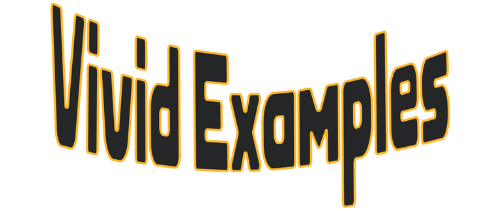This Oxidation Number Calculator uses chemical formulas and periodic table data to determine oxidation states of elements in compounds. Don’t worry, you don’t need to memorize complex oxidation rules! Just enter the chemical name or formula, and we’ll calculate the oxidation numbers automatically.
Oxidation Number Calculator |
Who Can Use This Calculator?
This powerful tool serves students, educators, and professionals who work with chemical reactions and compounds.
Chemistry Students High school and college students use this for redox reaction assignments. It helps them understand electron transfer without memorizing complex rules.
Research Chemists Laboratory researchers analyze oxidation states in new compound synthesis. Inorganic chemists study metal complexes with varying oxidation numbers.
Chemical Engineers Process engineers monitor oxidation states in industrial chemical reactions. Corrosion specialists analyze metal oxidation in environmental conditions.
Environmental Scientists Water quality analysts test oxidation states of dissolved metals. Soil chemists study nutrient availability through oxidation state changes.
Educators and Tutors Chemistry teachers demonstrate redox concepts with instant calculation examples. Private tutors help students visualize electron transfer mechanisms clearly.
Benefits of Using This Calculator
The oxidation number calculator offers significant advantages that simplify complex redox chemistry concepts.
Rapid Accurate Results Manual oxidation state calculations require applying multiple rules systematically. This calculator delivers precise results within seconds of data entry.
Error-Free Calculations Students often make mistakes applying oxidation rules to complex compounds. Automated calculations eliminate human errors and ensure reliable answers.
Educational Enhancement Visual representation of oxidation states helps students understand redox reactions. Learning becomes easier when you can verify manual calculations instantly.
Time-Saving Efficiency Laboratory work accelerates when chemists avoid lengthy manual oxidation calculations. Research productivity increases with streamlined analytical processes.
Comprehensive Coverage The calculator handles simple ions, complex compounds, and organometallic structures. It works with both common chemicals and unusual molecular combinations.
Step-by-Step Instructions
Follow these simple steps to determine oxidation numbers for any chemical compound accurately.
Step 1: Access the Calculator Interface Click on the blue “Periodic Table Calculator” button to open the tool. The input field will appear ready for your chemical data.
Step 2: Enter Chemical Information Type the chemical name or molecular formula in the designated field. You can use either common names or systematic chemical formulas.
Step 3: Input Format Options Enter compounds like “Hydrogen” for elements or “H2SO4” for molecules. The calculator accepts both chemical names and molecular formulas equally.
Step 4: Execute the Calculation Press the blue “Calculate” button to process your chemical input. The calculator will analyze the compound’s structure and electron distribution.
Step 5: Review Oxidation State Results The calculator displays each element’s oxidation number in the compound. Results show positive, negative, or zero oxidation state values.
Step 6: Verify Results Compare calculated oxidation numbers with your manual calculations if available. This helps reinforce your understanding of redox principles.
Alternative Input Methods You can enter complex formulas like Ca(NO3)2 or simple ions. The calculator handles various chemical notation styles effectively.
Practical Examples
Example 1: Water Molecule Analysis Students analyze the oxidation states in H2O for basic chemistry.
- Chemical Input: H2O or “Water”
- Hydrogen Oxidation State: +1
- Oxygen Oxidation State: -2
- Result: Demonstrates typical nonmetal oxidation patterns in covalent compounds
Example 2: Sulfuric Acid Calculation Laboratory technicians determine oxidation states in concentrated sulfuric acid.
These real-world scenarios demonstrate how the oxidation number calculator applies to chemistry studies.
- Chemical Input: H2SO4 or “Sulfuric acid”
- Hydrogen Oxidation State: +1
- Sulfur Oxidation State: +6
- Oxygen Oxidation State: -2
- Result: Shows sulfur’s high oxidation state in strong acids
Example 3: Potassium Permanganate Analysis Chemistry students study oxidizing agents like potassium permanganate.
- Chemical Input: KMnO4 or “Potassium permanganate”
- Potassium Oxidation State: +1
- Manganese Oxidation State: +7
- Oxygen Oxidation State: -2
- Result: Illustrates maximum manganese oxidation state in strong oxidizers
Example 4: Iron Oxide Comparison Materials scientists compare different iron oxide oxidation states.
- Chemical Input: Fe2O3 or “Iron(III) oxide”
- Iron Oxidation State: +3
- Oxygen Oxidation State: -2
- Alternative: FeO shows iron in +2 oxidation state
- Result: Demonstrates variable metal oxidation states in compounds