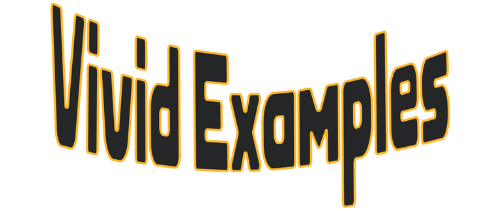This Molality Calculator simplifies solution concentration calculations for everyone. You don’t need to struggle with complex mathematical formulas anymore! The calculator handles all the heavy lifting automatically.
Molality measures the concentration of solutions using moles per kilogram. This calculator uses the fundamental formula: molality = moles of solute ÷ kg of solvent. It processes calculations instantly and provides accurate results every time.
Molality Calculator |
Who Can Use This Calculator?
This versatile tool serves many different users across various fields. Students, educators, and professionals all benefit from its capabilities.
Chemistry Students College students use this for solution concentration problems regularly. It helps them understand molality concepts without complex calculations. Students can verify their homework answers quickly and accurately.
Research Laboratory Staff Scientists calculate molality for experimental solution preparations precisely. Laboratory technicians determine solute concentrations for standardized procedures. This ensures consistent results across different experimental conditions.
Quality Control Analysts Industrial labs verify product concentrations using molality measurements. Pharmaceutical companies analyze drug formulations for regulatory compliance requirements. The calculator ensures accuracy in critical quality assessments.
Chemical Engineering Students Process engineering students solve molality problems in design calculations. Academic coursework frequently requires molality determinations for various applications. The calculator streamlines these complex academic requirements effectively.
Environmental Testing Professionals Environmental labs analyze pollutant concentrations in water samples. Field researchers calculate contaminant levels using standardized analytical procedures. Quick results support timely environmental decision-making processes.
Benefits of Using This Calculator
The molality calculator offers several key advantages for users. These benefits make solution chemistry calculations much more efficient.
Eliminates Mathematical Errors Manual molality calculations often introduce computational mistakes and errors. Automated processing ensures accurate results for all parameter combinations. You can trust the calculations completely every single time.
Saves Time and Effort Hand calculations require significant time and careful attention to detail. The calculator processes results instantly with minimal user input. This efficiency allows focus on analysis rather than computation.
Handles Unit Conversions The calculator includes dropdown menus for different mass units. It automatically converts between kg, g, and other units. This prevents common unit conversion mistakes in calculations.
Educational Learning Tool Students practice molality concepts without getting stuck on math. Understanding solution relationships becomes easier with systematic calculation support. Learning chemistry becomes more enjoyable and less frustrating overall.
Professional Accuracy Standards Research applications require precise calculations for reliable experimental results. This calculator maintains high accuracy standards consistently across uses. Professionals can depend on results for critical applications.
Step-by-Step Instructions
Follow these straightforward steps to calculate molality accurately. The process is simple and user-friendly for everyone.
Step 1: Access the Calculator Interface Navigate to the Molality Calculator on your webpage. The input fields will appear ready for data entry. The interface loads quickly with clear field labels.
Step 2: Enter Mass of Solute Type the solute mass in the “Mass Of Solute (G)” field. Use the actual mass of your dissolved substance. Double-check your numerical input for accuracy before proceeding.
Step 3: Input Molar Mass Information Enter the molar mass in the “Molar Mass Of Solute” field. Use g/mol units for this molecular weight value. This information comes from periodic table or reference sources.
Step 4: Add Mass of Solvent Type the solvent mass in the “Mass Of Solvent” field. Select appropriate units from the dropdown menu (kg, g, etc.). Ensure you’re measuring pure solvent mass, not solution mass.
Step 5: Review Your Inputs Check all entered values for accuracy before calculating results. Verify units match your experimental data precisely. Correct any mistakes before proceeding to calculation step.
Step 6: Calculate the Result Press the “Reload calculator” button to process your data. The calculator computes molality using your input values. Results appear in the molality field with appropriate units.
Step 7: Interpret the Answer Review the calculated molality value in mol/kg units. The result shows solution concentration based on solvent mass. Use this value for your experimental or academic needs.
Practical Examples
These real-world scenarios demonstrate how the calculator solves problems. Each example shows different molality calculation applications clearly.
Example 1: Preparing Laboratory Solutions A chemistry student prepares a sodium chloride solution for experiments.
- Mass of NaCl (solute): 58.5 g
- Molar mass of NaCl: 58.44 g/mol
- Mass of water (solvent): 1.0 kg
- Calculator input: Enter all values in respective fields
- Result: 1.0 mol/kg molality solution
Example 2: Quality Control Analysis A pharmaceutical technician analyzes active ingredient concentration in samples.
- Mass of active ingredient: 25.0 g
- Molar mass of ingredient: 180.16 g/mol (glucose)
- Mass of solvent: 500 g (0.5 kg)
- Calculator input: Convert solvent mass to kg
- Result: 0.278 mol/kg measured molality
Example 3: Environmental Water Testing An environmental analyst determines pollutant concentration in water samples.
- Mass of contaminant: 5.2 g
- Molar mass of contaminant: 78.11 g/mol (benzene)
- Mass of water sample: 2.5 kg
- Calculator input: Enter values using appropriate units
- Result: 0.0267 mol/kg contamination level