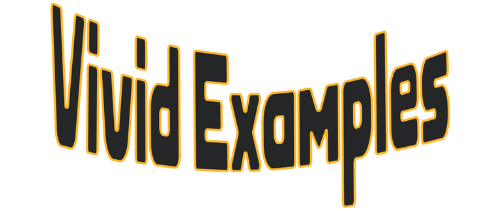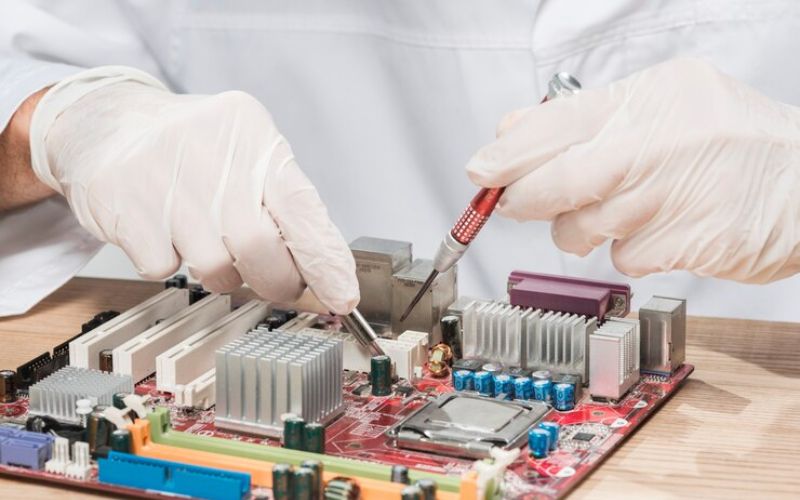Motherboard is the central hub, the main circuit board that forms the backbone of your computer. This is where the magic happens, where crucial components like the CPU and memory find their home.
Some common examples of motherboards are ASUS ROG Strix B550-F Gaming (Wi-Fi 6) , GIGABYTE B450 AORUS PRO WIFI, MSI MAG B550M Mortar, ASRock B450M Steel Legend.
Examples of Motherboards
In this blog we explore, I am going to explain top 20 examples of motherboards.Here are;
1. ATX Motherboards
ATX motherboards, with their standard form factor, are prevalent in desktop systems. Examples include:
- ASUS ROG Strix B550-F Gaming (Wi-Fi 6)
- GIGABYTE B450 AORUS PRO WIFI
2. MicroATX Motherboards
Compact and versatile, microATX motherboards are suitable for smaller builds. Notable examples are:
- MSI MAG B550M Mortar
- ASRock B450M Steel Legend
3. Mini-ITX Motherboards
Ideal for ultra-compact systems, mini-ITX motherboards are exemplified by:
- ASUS ROG Strix B550-I Gaming
- GIGABYTE B550I AORUS PRO AX
4. Gaming Motherboards
Designed for the gaming enthusiast, these motherboards boast features like RGB lighting and enhanced audio. Notable examples include:
- MSI MPG Z590 GAMING EDGE WIFI
- ASRock B550 Taichi
5. Professional and Workstation Motherboards
Tailored for professionals and content creators, these motherboards excel in handling demanding workloads:
- ASUS Pro WS WRX80E-SAGE SE WIFI
- GIGABYTE TRX40 AORUS XTREME
6. Budget-Friendly Motherboards
For users seeking affordability without compromising performance, consider:
- ASRock B450M-HDV
- ASUS Prime B450M-A/CSM
7. High-End Enthusiast Motherboards
Catering to power users, these high-end motherboards boast advanced features and robust build quality:
- ASUS ROG Maximus XIII Extreme Glacial
- GIGABYTE Z590 AORUS XTREME WATER FORCE
8. Mini-ITX Powerhouses
Mini-ITX motherboards don’t compromise on power. Examples include:
- ASRock X570 Phantom Gaming-ITX/TB3
- ASUS ROG Crosshair VIII Impact
9. AMD Enthusiast Boards
For those favoring AMD processors, consider:
- ASUS ROG Crosshair VIII Hero (Wi-Fi 6)
- MSI MEG X570 GODLIKE
10. Intel Enthusiast Boards
Intel enthusiasts can opt for motherboards like:
- GIGABYTE Z590 AORUS MASTER
- ASRock Z590 Taichi

11. Compact AMD Options
Compact doesn’t mean sacrificing power, as seen with:
- ASUS ROG Strix X570-I Gaming
- MSI B450I Gaming Plus AC
12. Workstation Performance
For workstation-grade performance, explore:
- ASUS Pro WS X570-ACE
- MSI Creator TRX40
13. Value-Focused Options
Value-centric motherboards for the budget-conscious user:
- GIGABYTE B450M DS3H
- ASRock B450 Pro4
14. Mini-ITX for Media Centers
Tailor your media center with:
- ASRock H470M-ITX/ac
- ASUS ROG Strix B460-I Gaming
15. Hybrid Gaming and Workstation
Get the best of both worlds with:
- MSI MEG Z490 GODLIKE
- ASRock X570 Aqua
16. Entry-Level Gaming
Affordable options for casual gamers:
- GIGABYTE B450 AORUS M
- MSI B450 TOMAHAWK MAX
17. ASUS TUF Series
The TUF series combines durability with performance:
- ASUS TUF B450M-PLUS GAMING
- ASUS TUF Gaming X570-PRO (Wi-Fi 6)
18. Biostar Racing Series
Explore options from the Biostar Racing series:
- Biostar Racing B550GTQ
- Biostar Racing X570GT8
19. AORUS Master Series
High-performance options from the AORUS Master series:
- GIGABYTE X570 AORUS MASTER
- GIGABYTE Z490 AORUS MASTER
20. MSI MAG Series
Discover offerings from MSI’s MAG series:
- MSI MAG B550 TOMAHAWK
- MSI MAG X570 TOMAHAWK WIFI
Types of Motherboards
Motherboards come in various types, each catering to specific needs and preferences. Here’s a list of common types of motherboards:
- ATX (Advanced Technology eXtended):
- Standard and widely used motherboard form factor.
- Offers a good balance of size and expansion options.
- Common in desktop computers.
- Micro-ATX (mATX):
- Smaller than ATX, suitable for compact builds.
- Sacrifices some expansion slots for a more compact design.
- Often used in smaller desktop and media center builds.
- Mini-ITX:
- Compact and space-efficient form factor.
- Ideal for small form factor (SFF) and HTPC (Home Theater PC) builds.
- Limited expansion slots but suitable for minimalist setups.
- Extended ATX (EATX):
- Larger than standard ATX, offering more expansion slots.
- Common in high-performance desktops and gaming rigs.
- Requires a larger computer case to accommodate its size.
- ATX-ITX (or Flex-ATX):
- Smaller than Micro-ATX, suitable for compact builds.
- Often used in small desktop systems or industrial applications.
- Limited expansion options compared to larger form factors.
- BTX (Balanced Technology eXtended):
- Intended to improve airflow and cooling efficiency.
- Never gained widespread adoption, and ATX remains more common.
- Features a different layout compared to ATX motherboards.
- DTX:
- A smaller form factor than ATX, introduced by AMD.
- Designed for small form factor desktops.
- Less common than Micro-ATX and Mini-ITX.
- XL-ATX:
- Larger than standard ATX, providing more expansion options.
- Often used in high-end gaming and workstation builds.
- Requires a spacious computer case.
- Nano-ITX:
- Extremely compact form factor.
- Rare and typically used in specialized applications or embedded systems.
- Limited expansion options due to its size.
- Pico-ITX:
- The smallest motherboard form factor.
- Used in ultra-compact and low-power applications.
- Common in single-board computers for specific use cases.
These motherboard types cater to a range of preferences, from standard desktop setups to compact and specialized systems, allowing users to choose based on their specific needs and build requirements.