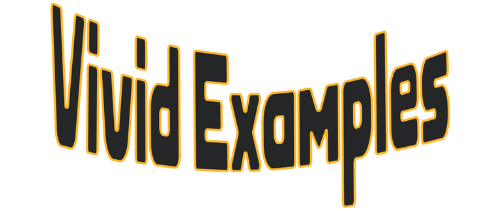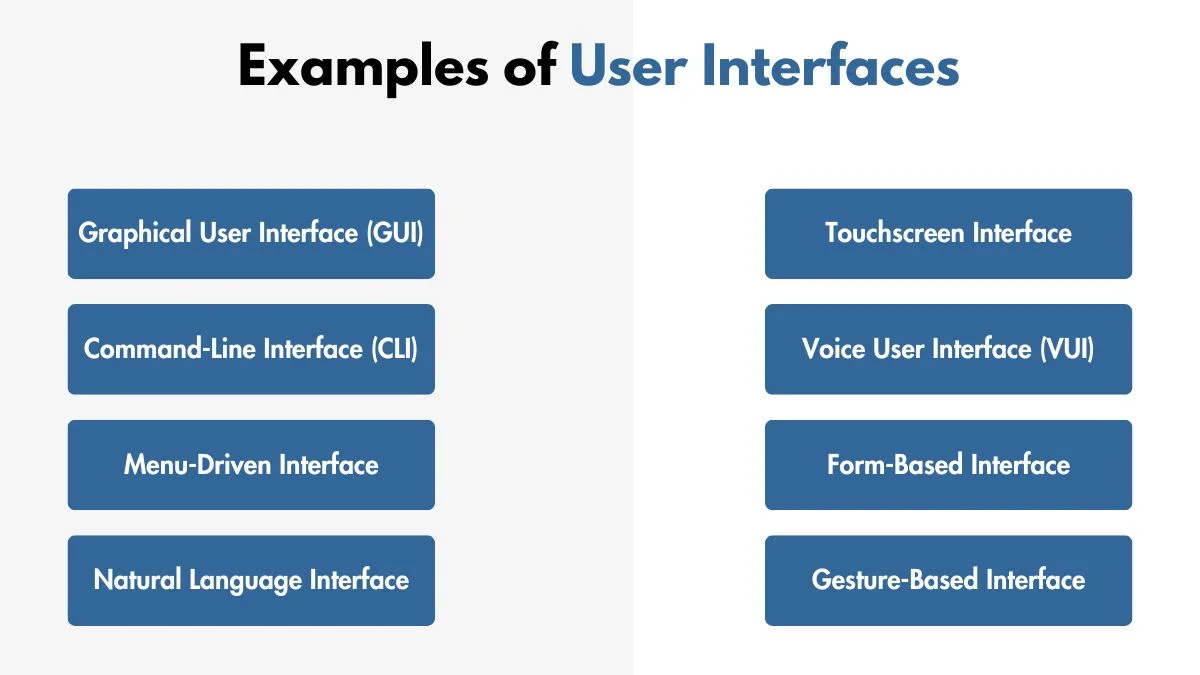GUI, CLI, Touchscreen, Voice User Interface, Menu-Driven Interface, Gesture-Based Interface, and Natural Language Interface. These all are common examples of user interfaces.
A user interface is the point where a person interacts with a machine or device. It can be a screen, buttons, or even voice commands. UIs make technology user-friendly.
Examples of User Interfaces
Here are some examples of user interface in everyday life:
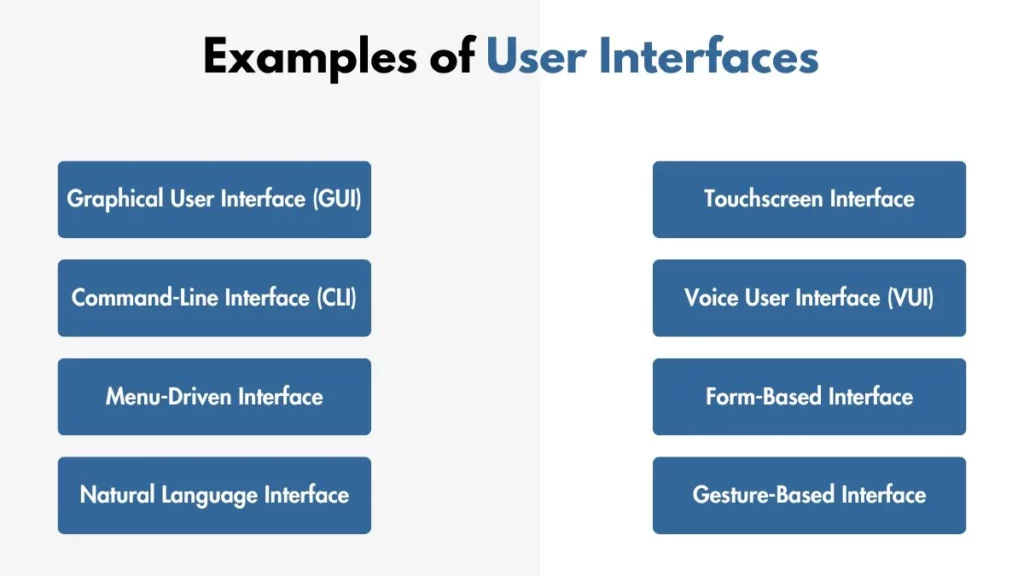
1. Graphical User Interface (GUI)
A Graphical User Interface is the most common user interface example. It uses visuals like icons, buttons, and menus to help users interact with devices. For example, when you use a computer, you see a desktop with icons. You click on these icons to open apps or files. GUIs are easy to use and do not require typing commands.
GUIs are used in computers, smartphones, and tablets. Operating systems such as Windows, macOS, iOS, and Android use GUIs.
2. Command-Line Interface (CLI)
A Command-Line Interface is a text-based UI. In CLI users type commands instead of clicking icons to perform tasks. For example, to see a list of files in a folder, you might type “dir” on Windows or “ls” on Linux.
CLIs are often used by programmers and system administrators. CLIs are powerful but not as user-friendly as GUIs. They require users to learn specific commands.
3. Touchscreen Interface
A Touchscreen Interface allows users to interact directly with the screen using their fingers. You can tap, swipe, or pinch to perform actions. Smartphones and tablets are the most common devices with touchscreen interfaces. ATMs and kiosks also use touchscreens.
4. Voice User Interface (VUI)
A Voice User Interface allows users to interact with devices using voice commands. Virtual assistants like Siri, Alexa, and Google Assistant use VUIs. For example, you can say, “Hey Siri, set a timer for 10 minutes,” and your device will do it.
VUIs are becoming more popular because they are hands-free and convenient. They are especially useful for people who cannot use traditional interfaces.
5. Menu-Driven Interface
A Menu-Driven Interface provides users with options in the form of menus. You select an option to perform a task. ATMs and DVD players often use menu-driven interfaces. For example, when you use an ATM, you see a menu with options like “Withdraw Cash” or “Check Balance.”
6. Form-Based Interface
A Form-Based Interface allows users to input data into fields. Online forms, surveys, and registration pages use this type of UI. For example, when you sign up for a website, you fill in fields like your name, email, and password.
Form-based interfaces are important for collecting information. They teach students how data is entered and processed in systems.
7. Natural Language Interface
A Natural Language Interface lets users interact with devices using everyday language. Chatbots and AI systems like ChatGPT use this type of UI. For example, you can ask a chatbot, “What’s the weather today?” and it will respond.
Natural language interfaces are user-friendly because they mimic human conversation. They show how artificial intelligence is changing the way we interact with technology.
8. Gesture-Based Interface
A Gesture-Based Interface allows users to interact with devices using physical gestures. Gaming consoles like Xbox Kinect and VR systems use gesture-based interfaces. For example, you can wave your hand to control a game or swipe in the air to navigate a menu.
Gesture-based interfaces are immersive and fun. They represent the next step in interactive technology.
9. Augmented Reality (AR) Interface
An Augmented Reality Interface overlays digital elements onto the real world. AR apps like Pokémon Go use this type of UI. For example, you can see virtual creatures in your real environment through your smartphone camera.
AR interfaces are exciting and educational. They are used in gaming, education, and training.
10. Virtual Reality (VR) Interface
A Virtual Reality Interface immerses users in a fully digital environment. VR headsets like Oculus use this type of UI. For example, you can wear a VR headset and feel like you are inside a video game or a virtual classroom.
VR interfaces are cutting-edge and immersive. They are used in gaming, education, and simulations.