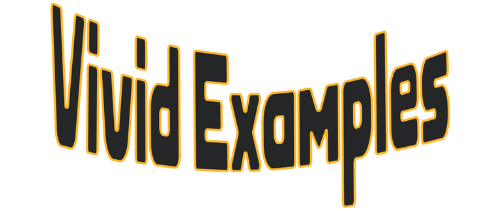This Molecular Weight Calculator uses atomic mass data from the periodic table to determine the total mass of chemical compounds. Don’t worry, you don’t need to memorize atomic weights or perform complex additions! Just enter the elements and their quantities, and we’ll calculate the molecular weight automatically.
The calculator processes molecular formulas by adding up individual atomic masses multiplied by their quantities. Whether you need to find molecular weights for simple compounds or complex organic molecules, this tool makes chemistry calculations accessible to everyone.
Molecular Weight Calculator |
Who Can Use This Calculator?
This essential tool serves students, educators, and professionals who work with chemical compounds regularly.
Chemistry Students High school and college students use this for molecular formula assignments. It helps them understand atomic mass relationships without tedious manual calculations.
Research Chemists Organic chemists determine molecular weights for newly synthesized compounds accurately. Analytical chemists calculate exact masses for quantitative analysis procedures.
Pharmaceutical Scientists Drug researchers calculate molecular weights for active pharmaceutical ingredient development. Quality control specialists verify compound masses for regulatory compliance standards.
Biochemistry Professionals Protein chemists determine molecular weights for enzyme and antibody studies. Molecular biologists calculate DNA and RNA fragment masses precisely.
Materials Scientists Polymer researchers calculate molecular weights for plastic and composite materials. Nanotechnology specialists determine nanoparticle masses for characterization studies.
Benefits of Using This Calculator
The molecular weight calculator offers significant advantages that streamline chemical analysis and education.
Eliminates Arithmetic Errors Manual addition of atomic masses often introduces mistakes in calculations. This calculator ensures accurate molecular weight determinations for critical applications.
Handles Complex Formulas Large organic molecules with dozens of atoms become manageable automatically. The calculator processes any molecular complexity without computational limitations.
Saves Research Time Laboratory professionals accelerate compound characterization with instant molecular weight data. Students complete assignments faster without repetitive arithmetic operations.
Supports Learning Process Visual element input helps students understand molecular composition clearly. Immediate results reinforce atomic mass concepts through practical examples.
Professional Accuracy Research work requires precise molecular weights for reliable experimental results. Automated calculations eliminate human error in critical analytical procedures.
Step-by-Step Instructions
Follow these straightforward steps to calculate molecular weights for any chemical compound accurately.
Step 1: Access the Calculator Interface Navigate to the Molecular Weight Calculator section on the webpage. The input fields will appear ready for your molecular data.
Step 2: Enter the First Element Type the element symbol in the “Element” field (e.g., H, O, C). Use standard periodic table symbols for accurate atomic mass lookup.
Step 3: Specify Atom Quantity Enter the number of atoms for that element. The number field shows how many atoms appear in your molecule.
Step 4: Add Additional Elements Click the “Add New Atom” button to include more elements. Repeat the process for each different element in your compound.
Step 5: Input All Molecular Components Continue adding elements until your complete molecular formula is entered. Each element requires both symbol and quantity specification.
Step 6: View Molecular Weight Result The calculator automatically displays the total molecular weight in G/Mol. This represents grams per mole of your chemical compound.
Step 7: Reset for New Calculations Use the “Reload calculator” button to clear all inputs. This prepares the tool for your next molecular weight calculation.
Practical Examples
These real-world scenarios demonstrate how the molecular weight calculator applies to chemistry studies.
Example 1: Water Molecule Calculation A chemistry student calculates the molecular weight of H₂O.
- Element 1: H (Hydrogen), Quantity: 2
- Element 2: O (Oxygen), Quantity: 1
- Calculation: (2 × 1.008) + (1 × 15.999) = 18.015 g/mol
- Result: Water has a molecular weight of 18.015 g/mol
Example 2: Glucose Molecular Weight A biochemistry student determines the molecular weight of C₆H₁₂O₆.
- Element 1: C (Carbon), Quantity: 6
- Element 2: H (Hydrogen), Quantity: 12
- Element 3: O (Oxygen), Quantity: 6
- Calculation: (6 × 12.011) + (12 × 1.008) + (6 × 15.999) = 180.156 g/mol
- Result: Glucose has a molecular weight of 180.156 g/mol
Example 3: Aspirin Pharmaceutical Analysis A pharmaceutical chemist calculates aspirin’s molecular weight (C₉H₈O₄).
- Element 1: C (Carbon), Quantity: 9
- Element 2: H (Hydrogen), Quantity: 8
- Element 3: O (Oxygen), Quantity: 4
- Calculation: (9 × 12.011) + (8 × 1.008) + (4 × 15.999) = 180.157 g/mol
- Result: Aspirin has a molecular weight of 180.157 g/mol
Example 4: Caffeine Research Study A research scientist determines caffeine’s molecular weight (C₈H₁₀N₄O₂).
- Element 1: C (Carbon), Quantity: 8
- Element 2: H (Hydrogen), Quantity: 10
- Element 3: N (Nitrogen), Quantity: 4