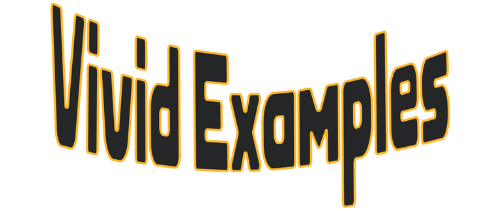This pH Calculator uses logarithmic formulas to determine the acidity or alkalinity of chemical solutions. Don’t worry, you don’t need to memorize complex pH equations! Just enter your concentration values and chemical formulas, and we’ll handle the calculations.
The calculator automatically processes pH, pOH, and concentration calculations using standard chemistry formulas. Whether you need to find pH from concentration or vice versa, this tool makes acid-base chemistry accessible to everyone.
pH Calculator |
Who Can Use This Calculator?
This essential tool serves students, professionals, and researchers who work with chemical solutions daily.
Chemistry Students High school and college students use this for homework assignments. It helps them understand acid-base relationships without complex math.
Laboratory Technicians Quality control labs test product pH levels for safety standards. Food technicians monitor acidity in beverages and processed foods.
Water Treatment Specialists Municipal water facilities maintain proper pH for safe drinking water. Pool maintenance professionals balance water chemistry for swimmers’ safety.
Agricultural Scientists Soil scientists test pH levels for optimal crop growth conditions. Fertilizer specialists formulate products with specific acidity requirements.
Medical Professionals Clinical labs analyze blood and urine pH for diagnostic purposes. Pharmaceutical researchers develop medications with precise pH specifications.
Benefits of Using This Calculator
The pH calculator offers significant advantages that streamline chemical analysis and education.
Instant Accurate Results Manual pH calculations involve complex logarithms that consume valuable time. This calculator delivers precise results within seconds of data entry.
Multiple Calculation Options Calculate pH from concentration or find concentration from pH values. The versatile tool handles various acid-base chemistry scenarios effortlessly.
Error-Free Computations Human calculation errors can compromise experimental results and safety protocols. Automated calculations eliminate mistakes and ensure reliable data.
Educational Support Students visualize relationships between concentration and pH values clearly. Understanding acid-base chemistry becomes easier with immediate feedback.
Professional Efficiency Laboratory workflows accelerate when technicians avoid manual calculation delays. Quality control processes become more streamlined and productive.
Step-by-Step Instructions
Follow these straightforward steps to perform accurate pH calculations using this online tool.
Step 1: Access the pH Calculator Click on the blue “pH Calculator” button to open the interface. The calculation fields will appear ready for your input data.
Step 2: Select Calculation Type Click the “To Calculate” dropdown menu and choose “pH” option. This tells the calculator what value you want to determine.
Step 3: Enter Concentration Value Type your solution’s concentration in the “Enter Concentration” field. Use standard molarity units for accurate pH calculations.
Step 4: Choose Concentration Units Click the units dropdown menu next to the concentration field. Select “M” for molarity or other appropriate concentration units.
Step 5: Input Chemical Information Enter the chemical name or molecular formula in the designated field. This helps the calculator determine the solution’s acidic properties.
Step 6: Calculate Results Press the blue “Calculate” button to process your input data. The calculator will instantly display the pH value results.
Alternative Calculations You can also calculate concentration from known pH values instead. Simply change the dropdown selection and input pH data.
Practical Examples
These real-world scenarios demonstrate how the pH calculator applies to common laboratory situations.
Example 1: Hydrochloric Acid Solution A laboratory prepares 0.01 M HCl solution for analytical testing.
- Calculation Type: pH
- Concentration: 0.01
- Units: M (Molarity)
- Chemical Formula: HCl
- Result: pH = 2.0 (strongly acidic solution)
Example 2: Sodium Hydroxide Solution A cleaning product contains 0.001 M NaOH for grease removal.
- Calculation Type: pH
- Concentration: 0.001
- Units: M (Molarity)
- Chemical Formula: NaOH
- Result: pH = 11.0 (strongly basic solution)
Example 3: Acetic Acid in Vinegar Commercial vinegar contains approximately 0.83 M acetic acid concentration.
- Calculation Type: pH
- Concentration: 0.83
- Units: M (Molarity)
- Chemical Formula: CH₃COOH
- Result: pH ≈ 2.4 (moderately acidic solution)
Example 4: Blood pH Analysis Medical labs analyze blood samples with known pH 7.4.
- Calculation Type: Concentration
- Known pH: 7.4
- Chemical System: Carbonic acid-bicarbonate buffer
- Result: Determines hydrogen ion concentration for diagnostic purposes