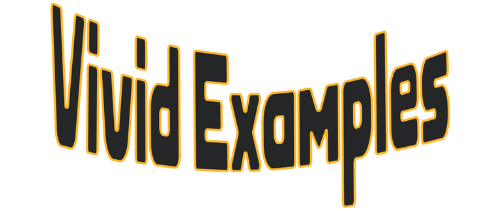Examples of application software tell us about the category of computer programs designed to perform specific tasks or functions to meet users’ needs. System software is responsible for managing and operating a computer’s hardware and providing essential services for other software to function properly.
On the other hand, application software is designed specifically for end-users and aims to enhance productivity, entertainment, and communication. This type of software can be further categorized into different types such as productivity software which includes word processors and spreadsheet programs, entertainment software such as video games, and communication software like email and social media applications. Application software is installed on top of system software and enables users to perform various tasks and activities with ease.
Key Characteristics of Application Software:
- Task-Oriented: Application software is developed with a specific purpose in mind, addressing various user requirements such as word processing, image editing, or video conferencing.
- User-Friendly Interface: It typically comes with an intuitive user interface that enables users to interact with the software easily, even without technical expertise.
- Diverse Functions: Application software covers a wide range of functions, including word processing, spreadsheet calculations, graphics editing, communication, gaming, and much more.
- Independent of Hardware: Application software is designed to work on various computer systems and platforms, making it portable and accessible to a broad user base.
- Stand-Alone or Web-Based: Some application software can be installed and run directly on a computer (stand-alone), while others are web-based and accessed through internet browsers.
- Customizable and Configurable: Many applications allow users to customize settings and configurations according to their preferences and requirements.
- Regular Updates: Application software often receives updates and improvements to add new features, fix bugs, and enhance performance.
- Licensed or Open Source: Application software can be either proprietary, requiring a license or purchase, or open-source, freely available for use and modification.
Examples of Application Software
Sure, here are 20 examples of application software:

- Microsoft Word
- Google Chrome
- Adobe Photoshop
- Microsoft Excel
- Zoom
- Microsoft PowerPoint
- Spotify
- Adobe Illustrator
- Adobe Acrobat
- Microsoft Outlook
- Google Maps
- Adobe InDesign
- Skype
- AutoCAD
- Trello
- Microsoft OneNote
- Adobe Premiere Pro
- VLC Media Player
- Google Docs
Examples of application software in database
Here are some common examples of application software that utilize database technology:
- Customer Relationship Management (CRM) Software – CRM tools like Salesforce, Zoho, and HubSpot use databases to store information about customers/clients, sales, marketing campaigns, etc.
- Accounting Software – Programs like QuickBooks, Sage, and Xero rely on databases to track accounts payable/receivable, run payroll, record expenses, etc.
- Content Management Systems – WordPress, Drupal, and Joomla use databases to store, organize, and publish digital content.
- School Information Systems – Tools like Blackboard and Canvas leverage databases to keep track of students, faculty, courses, grades, etc.
- Human Resource Software – HR systems like BambooHR and Zenefits use databases to maintain employee records, job applicants, performance reviews, training data, etc.
- Inventory Management Software – These systems use databases to catalog parts/products, track stock levels, manage vendors, fulfill orders, etc. Examples are Fishbowl, Odoo, and NetSuite.
- Hotel Management Systems – Software like Opera, Honeywell, and InnQuest maintains guest reservations, room status, rates, amenities, etc. in an underlying database.
- Healthcare Software – Electronic Health Record systems like Epic and Cerner rely on databases to track patient medical history, medications, imaging reports, insurance info, etc.
- Banking Software – Banks use specialized database software to manage accounts, loans, transactions, interest calculations, ATMs, etc. Examples are Finacle, Flexcube, and Temenos.
Examples of Application Software in business
Business software is designed to help businesses streamline their operations, enhance communication, and save time. Here are some examples of application software that businesses commonly use:
- Team communication software
- Project management software
- Customer relationship management (CRM) software
- Document management software
- Accounting software
- Marketing automation software
- E-commerce software
- Human resources management (HRM) software
- Business intelligence (BI) software
- Enterprise resource planning (ERP) software

Some of the most commonly used business software include:
- QuickBooks
- Xero
- SalesForce
- Skype
- Microsoft Office Suite (Word, Excel, PowerPoint, Outlook)
- Adobe Photoshop
- AutoCAD
Business software can help businesses reduce labor costs, minimize the resources needed to conduct basic processes and improve the accuracy, efficiency, and effectiveness of operations. When selecting business software, it is important to ensure that the software is user-friendly and easy to use. This will help to reduce the amount of time spent on training and ensure that users are able to quickly and easily access the features they need.
Examples of Educational Application Software
Educational software is designed to enhance the learning experience of students and teachers. Here are some examples of educational software:
- Google Classroom
- Schoology
- TalentLMS
- Edmodo
- Kahoot!
- Canvas
- ProProfs
- Thinkific
- Kajabi
- DyKnow
These software applications are designed to help teachers and students manage their coursework, communicate with each other, and access educational materials. They can also be used to create interactive lesson plans, administer quizzes and tests, and track student progress.In addition to the above examples, there are many other types of educational software available, including:
- Learning management systems (LMS)
- Student information systems (SIS)
- Language learning software
- Reference management software
- Classroom administration software
- Simulation software
- Touch-typing instruction software
- Music software
- Science Software
- Programming software
Uses of Application Software
- Microsoft Word: A word processing application used for creating and editing documents, such as letters, reports, and resumes.
- Google Chrome: A web browser application that allows users to browse the internet, access websites, and use web-based applications.
- Adobe Photoshop: A graphics editing software used for image manipulation, graphic design, and digital art creation.
- Microsoft Excel: A spreadsheet application used for organizing and analyzing data, creating charts, and performing calculations.
- Zoom: A video conferencing application used for online meetings, webinars, and virtual collaboration.
- Microsoft PowerPoint: A presentation software used for creating slideshows and visual presentations.
- Spotify: A music streaming application that allows users to listen to music online and create playlists.
- Adobe Illustrator: A vector graphics editor used for creating illustrations, logos, and other artwork.
- WhatsApp: A messaging application that enables users to send text messages, make voice calls, and share media files.
- Adobe Acrobat: A PDF reader and editor used for viewing, creating, and editing PDF documents.
- Microsoft Outlook: An email client application used for managing emails, calendars, and contacts.
- Google Maps: A navigation application used for finding locations, getting directions, and exploring maps.
- Adobe InDesign: A desktop publishing application used for designing brochures, flyers, and magazines.
- Skype: A communication application used for video calls, voice calls, and instant messaging.
- AutoCAD: A computer-aided design software used for creating 2D and 3D drawings and models.
- Trello: A project management application used for organizing tasks, collaborating with teams, and tracking progress.
- Microsoft OneNote: A note-taking application used for capturing ideas, making to-do lists, and organizing information.
- Adobe Premiere Pro: A video editing software used for professional video production and editing.
- VLC Media Player: A multimedia player application that supports various audio and video formats.
- Google Docs: A cloud-based word processing application used for collaborative document editing and sharing.
These examples represent a small fraction of the wide range of application software available. Each application serves specific purposes and enhances productivity, creativity, and communication in various domains of personal and professional life.