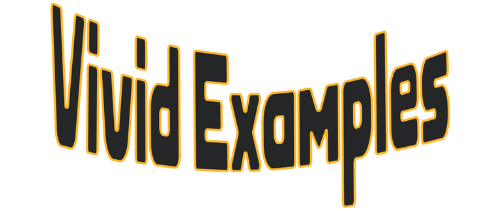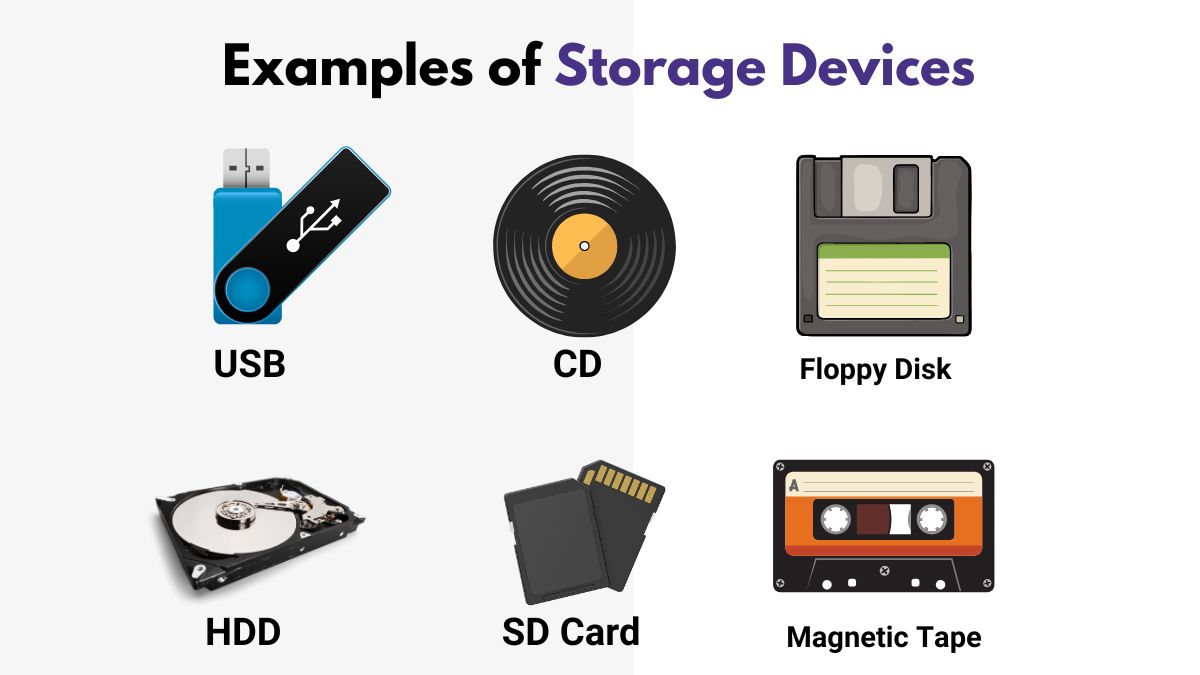Examples of Computer Storage Devices include HHD, SSD, Floppy Disk, CD, USB, SD Card, DVD because these all devices store computer data in different form.
Examples of Storage Devices
The following are examples of storage device in computer:
1. Hard Disk Drive (HDD)
A Hard Disk Drive is one of the most common example of storage device. It uses magnetic storage to save data. Inside the HDD, there are spinning disks called platters. There a read/write head moves over these platters to access data.
HDDs are examples of storage devices because they store large amounts of data permanently. They are used in desktops and laptops to save operating systems, software, and files. For students, HDDs are useful for storing school projects, videos, and documents.
2. Solid State Drive (SSD)
A Solid State Drive or SSD is a faster and modern storage device. Unlike HDDs, SSDs have no moving parts. They use flash memory to store data. This makes them faster, quieter, and more durable.
SSDs are examples of storage devices because they store data permanently and provide quick access. They are used in laptops, gaming consoles, and high-performance computers. For students, SSDs are great because they make computers start up quickly.
3. USB Flash Drive
A USB flash drive is a small, portable storage device. It is also called a thumb drive or pen drive. It connects to a computer through a USB port. Flash drives use flash memory to store data.
Students often use USB flash drives to transfer files between devices. For example, you can save a presentation on a flash drive and open it on a school computer. They are also handy for backing up important files.
4. SD Card (Secure Digital Card)
An SD card is a tiny storage device. It is used in cameras, phones, and other devices. It is removable and comes in different sizes. SD cards store photos, videos, and apps.
SD cards are useful for multimedia projects. If you are working on a video or photo assignment, an SD card can help you store and transfer your work easily.
5. CD (Compact Disc)
CD is an older type of storage device. It is a flat, round disc that stores data. CDs use a laser to read and write data. CDs were once popular for storing music, software, and backups. While they are less common today.
Some schools still use CDs to distribute educational software or videos. CDs have limited storage capacity compared to modern devices. They can store up to 700 MB of data.
6. DVD (Digital Versatile Disc)
A DVD is similar to a CD but can store more data. It is also an optical disc that uses a laser to read and write data. DVDs are often used for movies, software, and large files.
In education, DVDs are useful for storing educational videos or software. They are a good option when you need to save large amounts of data. A standard DVD can store up to 4.7 GB of data. Dual-layer DVDs can store even more up to 8.5 GB.
7. Blu-ray Disc
A Blu-ray disc is an advanced type of optical disc. It uses a blue laser to read and write data. This allows it to store much more data than CDs or DVDs. Blu-ray discs are commonly used for high-definition movies and gaming.
For example, they can be helpful you for storing high-quality educational videos or large project files. A single-layer Blu-ray disc can store up to 25 GB of data.
8. Cloud Storage
Cloud storage is a modern way to save data. Instead of storing files on a physical device, cloud storage saves them on remote servers. You can access these files from any device with an internet connection.
Students can use cloud storage for backups, file sharing, and collaboration. For example, you can work on a group project with classmates by saving files on Google Drive or Dropbox.
9. External Hard Drive
An external hard drive is a portable version of an HDD or SSD. It connects to a computer using a USB cable. External hard drives are used for backups and extra storage.
An external hard drive is a great way to store large files, like videos or software. It is also useful for backing up important school projects.
10. Floppy Disk
A floppy disk is a very old storage device. It is a thin, flexible disk inside a plastic case. Floppy disks have very low storage capacity compared to modern devices.
Floppy disks were once used to store and transfer data. Today, they are mostly used to teach students about the history of computing. A standard floppy disk can store only 1.44 MB of data.
11. Magnetic Tape
Magnetic tape is an older storage medium. It uses a long strip of magnetic material to store data. Data is accessed sequentially, which makes it slower than other storage devices.
Magnetic tape is mainly used for archival storage and large-scale backups. While magnetic tape is not common today. It is an important part of computing history.
Magnetic tape is still used in some industries because it is cost-effective for storing large amounts of data over long periods.
12. NAS (Network Attached Storage)
A NAS device is a storage system connected to a network. It allows multiple users to access data at the same time. NAS devices are often used in homes or small offices.
In education, NAS devices can be helpful for collaborative projects. For example, a group of students can store and share files on a NAS device while working on a project together.
Comparison Table of Storage Devices
| Storage Device | Storage Capacity | Speed | Portability | Common Uses |
|---|---|---|---|---|
| HDD | High | Slow | Low | Desktops, laptops, backups |
| SSD | Medium | Fast | Medium | Laptops, gaming, performance |
| USB Flash Drive | Low to Medium | Medium | High | File transfer, backups |
| SD Card | Low to Medium | Medium | High | Cameras, phones, multimedia |
| CD | Low | Slow | Medium | Music, software, backups |
| DVD | Medium | Medium | Medium | Movies, software, large files |
| Blu-ray Disc | High | Medium | Medium | HD movies, gaming, large files |
| Cloud Storage | Very High | Fast | High | Backups, file sharing |
| External Hard Drive | High | Medium | High | Backups, extra storage |
| NAS | Very High | Medium | Low | Shared storage, collaboration |
| Magnetic Tape | Very High | Very Slow | Low | Archival storage, backups |
| Floppy Disk | Very Low | Very Slow | Medium | Historical storage |